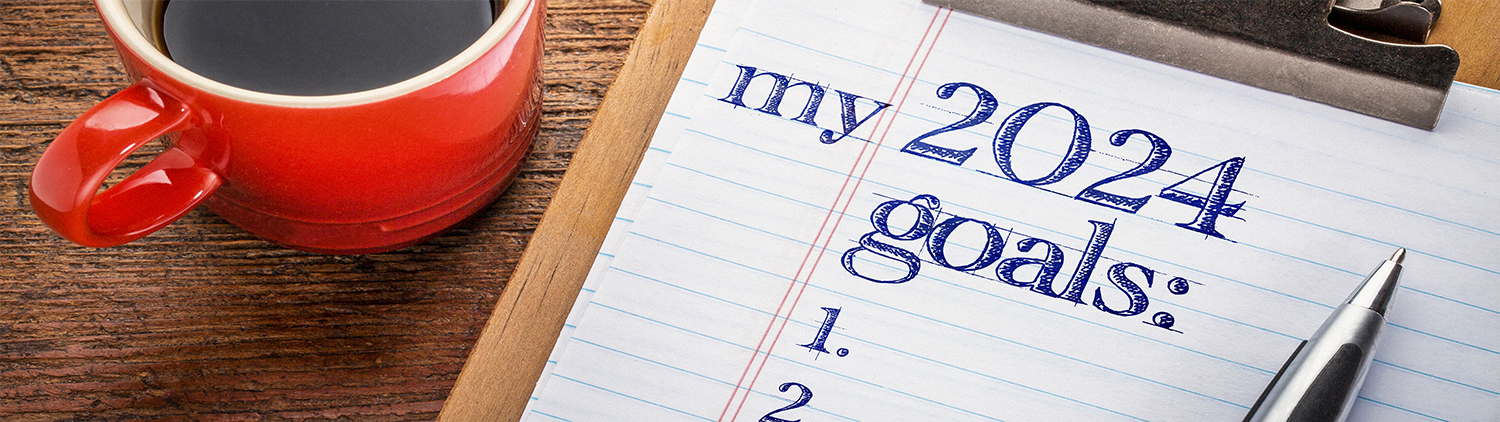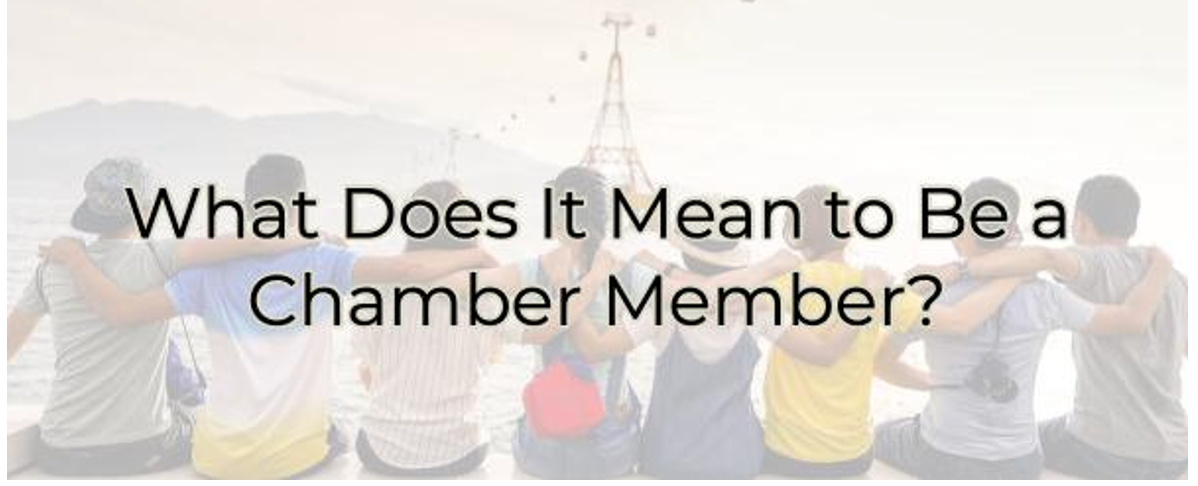Why Are Our Inboxes Always Full?
If you're like most business owners, your inbox is crazy full, like 12,000 messages full.

Email is a necessary evil in today's digital life. We need email to communicate with clients, receive newsletters, communicate with our teams, and more.
The real problem is that we need a simple process to help us manage the incoming information. Without having a few tools in place to deal with the flood of stuff coming in, we cannot get organized.
All it takes are 3 tools to help us organize every piece of information we consume and want to retain for our current and future projects, commitments, learnings, and long term reference. You probably already have all 3 of these tools available. We just need to tweak how we leverage them throughout the day.
Step 1: Set Up 3 Down-Stream Systems
Calendar: If you're on gmail, you already have google calendar and you're already using it. If you are an outlook user, you have a calendar built into outlook. Either way, you can check this box and move on, as long as you know how to use the calendar.
Task Manager: Your google account already has a task manager built in, and sits along side your email. Outlook also has a task manager built in. Again, we can check this box if either of those tools work for you at the moment, especially if you're just getting started with using the task manager as I'll describe in a bit.
Document Storage: Many of you may already have online, cloud-based file storage accounts. Consider how you use your google drive, Microsoft One Drive, Dropbox, or other service.
The key here is to get the storage of the most important emails out of your email system.
A lot of people, me included, use Evernote for a document repository. There are some features that make it worth looking into.
If you already have documents stored in one of these online systems, don't disrupt your current filing system. Yet. You'll soon want to reorganize the folder structure once you see the folders I'm going have you add to the system.
You want to create 4 folders in your online storage system. I like to number these folders because I want the sorted in this order, not alphabetically:
1-Projects
2-Areas
3-Reference
99-Archive
Let's talk about each of these folders for a moment.
Projects will contain a collection of folders, one for each project you're working on. Projects can be short term, or they may be longer term projects. For example, we create a separate subfolder in projects for each event on our chamber calendar. We also have subfolders for current marketing campaigns, a subfolder for educational content we're researching and developing, etc.
You may have a subfolder in projects for every client that has current work for you.
Areas are the areas of your life that you've committed to, but don't have any specific goal, no specific end point. In our personal lives, areas might be spouse, business owner, parent, family member, community leader, volunteer, investor, and so on. Each of these roles in our life would receive a subfolder in the areas folder.
For our business life, areas include marketing, sales, finance, legal, HR, operations, and so on. Create a subfolder for each of these business areas within the areas folder.
Reference materials are documents you want to retain but are not associated with any one particular project or area of your life. Tips and tricks, fun facts, and research materials are items you'll want to keep in the reference library.
I also create a subfolder in the reference library called Reading List. This is where I store bookmarks and articles that I'd like to read some day when I have time. These include areas of interest for my own personal knowledge, but associated with any particular project or deadline. It'll be nice to read when I have time.
Archive is where you move anything that is not current, but not deleted. Past project can be archived. A new chapter in your life may mean that an area in your life can be moved to the archive folder. If you move from one house to another, the documents you retained for the old house can be archived, for example. If you finish a project for a client, move that project subfolder to archive.
Over time, this archive folder will become the largest in the filing system. You should have more historical work to rely on than current projects.
One final note about the folders and the order in which they're numbered: They are in order of how frequently you need to access the contents. Project are almost always opened and used weekly if not daily. Active projects will need regular attention. The areas of your life don't change as frequently and need reviewed perhaps during a monthly reflection and planning session. Reference materials need even less action and interaction. Finally the archive folder is a final resting place for information that will come up occasionally during searches but can sit unattended for extended periods of time.
Step 2: Archive Your Inbox
Let me be clear. We are not going to delete anything permanently. You want to move all your email messages from your inbox into a folder called ARCHIVE. That way, we can still retain all the messages and find anything we've been holding onto.
Cautionary note here if you're using Outlook. Depending on your settings, archives may be purged after a set number of days. Be careful how you use the archive system in outlook. You will need to set up a different folder that is not swept and purged by the system. I'm not an outlook user but have heard this recently from a trusted source.
There may be other email clients that will purge emails from an archived folder, so do your homework before taking this step. I'm sure our attorney would want a note here about not being responsible if you lose information.
Step 3: Process New Messages As They Arrive
It turns out, we can only take 6 possible actions with each email message that comes in:
- reply (or reply all)
- archive (or permanently delete)
- create a calendar entry
- add to a task list
- store in a reference library
- add it to a reading list
That's it. Only six possible actions.
I promised to help you win the battle against information overload in 15 minutes, so if you're playing along at home, you should still be under the 15 minute mark.
Now it's time to open up your email. It doesn't matter if you're using gmail, outlook, or any other service. This should work regardless of the email tool.
When a new message comes in, simply ask yourself about 6 possible actions. Your goal is to touch every email message ONE TIME and be done with it.
You will never again use your inbox as a place to keep messages that require further actions because now you have somewhere to document those further actions. You've likely already been using your calendar. Begin using the task manager, and begin selectively filing reference materials and reading materials out of your email system. This will put those items where they belong, in a repository along side your projects and areas of your life when you need to access that material.
Advanced Topics
As knowledge workers, the largest source of information flowing into our life is generated through our email inbox, hands down. However, there are other sources of information that we need to manage as well.
We don't have a common "inbox" for all the other information we are forced to deal with, such as text messages, phone calls, voice mail, water cooler conversations, meetings, our own random thoughts and ideas, reading books (digital and physical), web research, postcards in the mail, magazine articles we stumble into at the doctor's office, social media posts, etc.
Some information comes to us digitally, and other information is analog. There are a couple simple solutions to this, and I've discovered it requires more than one solution. To complicate matters more, sometimes you have a paper and pen handy, other times you have a smart phone or tablet with you.
There are times in my life when I go back to paper and swear off any digital note taking. Then about a year later I'm frustrated because my notes aren't easily searchable and indexed digitally. So I return to digital.
At the moment I've matured into the hybrid camp.
Physical Paper System: I've been carrying a physical paper day planner to capture my journal, activity log, thoughts, ideas, dreams, and action items. I've modified my note taking process by using different bullets at the beginning of an item to note whether this is a log item (I've been working on ....), a task I need to accomplish (a phone call came in, etc), and a thought or feeling I have at the moment (happy about this, anxious about that ...)
Digital Capture System: I added a 0-inbox folder to my digital filing system. I can drop items into this inbox when I'm moving fast, then spend time at the end of the day treating it just like the email inbox. Take 6 possible actions with each item and zero out the folder before I go to bed.
Within this inbox folder, I also have a document at the top of the folder called _Quick Capture. The preceding underscore makes this note sort to the top of the list. I keep this document bookmarked on the home screen of my smart phone. When any new information comes in, if I don't have my paper journal at my fingertips, I have a place to capture a quick bulleted item. Part of processing the inbox also means taking action on every item in this note to clear it out before end of day.
The Daily Ritual - Maintaining Inbox Zero
The daily ritual must then involve sweeping through multiple inboxes:
- your email inbox
- your daily journal/log
- your digital Quick Capture note and folder
Since there are only 6 possible actions you can take with every piece of information flowing into your life, go through the same process described above about handling your email inbox for the paper journal and the digital quick capture. This may sound too complicated initially because
Other Adjustments To The Filing Structure
One other adjustment I've made relates to the areas or roles. I find projects and reference material are typically associated with specific roles in my life. This filing structure doesn't make it easy to figure out which projects are related to which role. I've played with reorganizing the system and creating project folders under each role, but that makes it difficult to see the total body of work on my plate at any moment.
Better for me has been to leave the file structure designed as above, then create TAGS, one for each role in my life. This assumes you are using a filing system that allows for tags, like Evernote does. Tags give you a lot of flexibility. It's worth exploring a system that allows them. At the time of writing, google drive does not have tags as other systems do. They use the word tags for something different and not functional for this particular feature.
Other tags could be useful for filtering tasks into short (less than an hour), medium (2-4 hours), and long (8 hours) effort estimates. Pick a set of priority tasks that can be accomplished in a day, fit within 8 hours.
I've discovered that priority tags (low, medium, high) are not very useful. Most items hitting the task list are high priority by you, your boss, or a client. The priorities change but the tags don't get updated to reflect the changes. Overall, less functional than you'd imagine initially.
Final Thoughts
The filing structure I described above was introduced to me recently in a book titled "Building A Second Brain" by Tiago Forte. He describes this organizational method with the acronym PARA (projects, areas, reference, archive). Tiago suggests setting up all your storage systems with the same structure. Your computer's hard drive, your Dropbox account, google drive, one drive, Evernote, and more.
I've used a similar structure for years in my Evernote account. In the past 30 days I've reorganized the chamber's google drive repository to fit this structure.
If you want to learn more about the concept of 2nd brain, check out Tiago's book. I would also suggest researching the concept of the "zettelkasten method", which is a German word that translates to "note box". This is not application specific, but more of a note taking process. Think of zettelkasten as Wikipedia 70 years before the internet, using index cards and a filing system. There are certainly better digital tools today than 3x5 index cards, but the concepts still apply, not tool specific.
Another good source of information about organizing workflows and processing everything that floods our brains is a book titled "Getting Things Done" by David Allen. This is an older body of work that contributed to Tiago's 2nd brain concept.
I hope this article helps you manage the flood of information that flows into your inbox more efficiently.
If you take the time to set up your down-stream tools, archive your inbox, and touch every new message only once from now on, you can use your new-found spare time at our chamber events (shameless chamber plug).
Share this article with others if you find it useful. Let us know in the comments area below about your experience getting to "Inbox Zero".
###
Tom Argiro is the Executive Director of the North Phoenix Chamber of Commerce. Established as a non-profit organization in 1963 to support local businesses in North Phoenix. Their mission is to be the connectors, champions, and catalysts for growth.